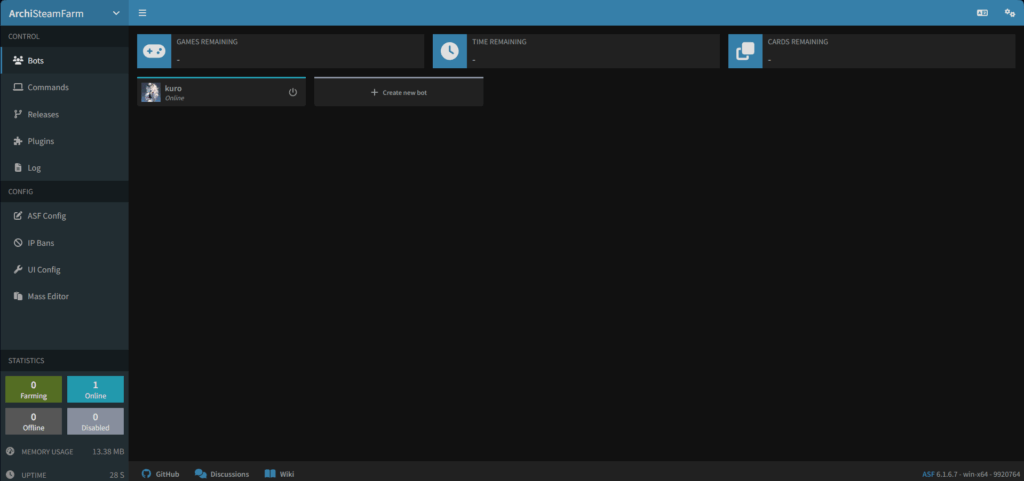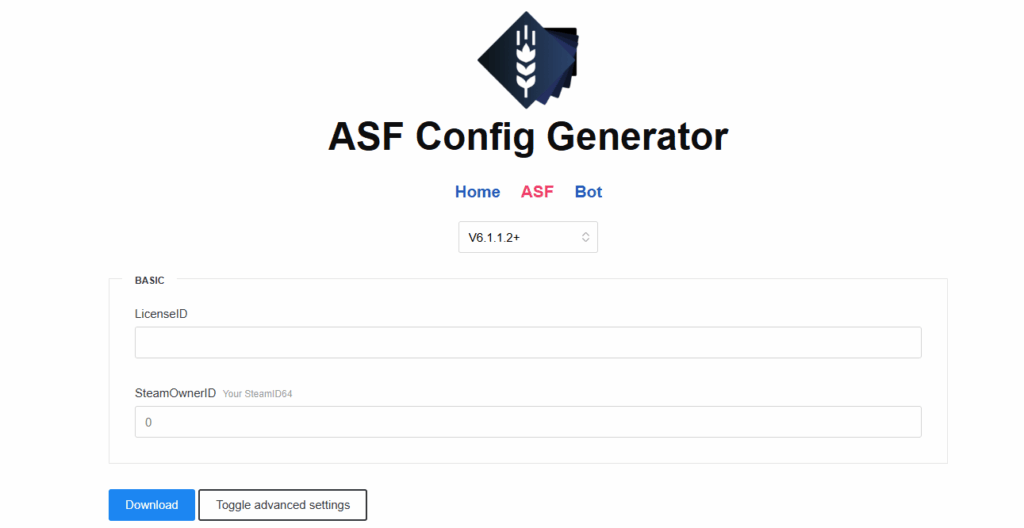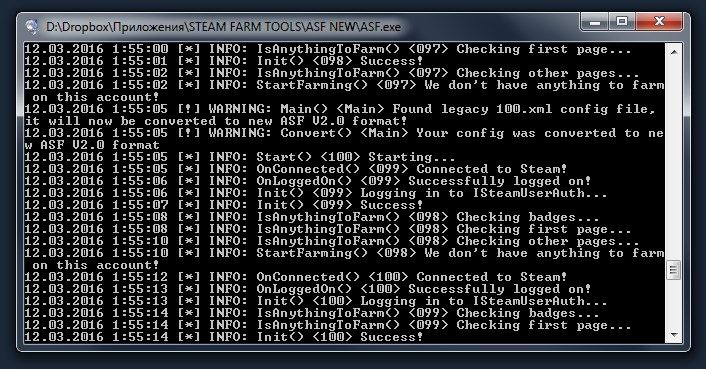If you’re tired of manually farming Steam trading cards by idling or just playing the games normally, there’s a powerful and free solution that does it all for you — automatically. Meet ASF aka ArchiSteamFarm, a lightweight and cross-platform bot that can farm trading cards from your Steam library without launching the full client. I’ve been using this application myself with both of my steam accounts and it has made my life easier and made me richer.
In this guide, you’ll learn how to set it up from scratch and we will try to be blunt as possible and make it noob friendly.
📥 Step 1: Download ASF
-
Go to the ASF mirror download page (Supports currently Windows, Linux, Raspberry Pi and MacOS)
-
Download the latest version for your operating system (typically a ZIP or TAR file).
-
Unzip the file and throw it somewhere where you can find it again
👤 Step 2: Add Your Steam Account
-
Go to the ASF folder, which should be something like this depending where did you install it D:\Downloads\ASF-win-x64 and then go to the
configfolder inside it. -
Copy the file named
example.jsonand rename it to something like:MySteamAccount.json -
Modify the text values like this (With your own details):
-
Save the text file and close the notepad program you were using to edit.
- In order to find SteamID please check out this page, which allows you to extract the input. Which you can paste to SteamOwnerID inside the config file and I want to add that you can leave lot of this stuff as default as those options are fine for most grinding.
🔐 Tip: You can leave the password blank if you want ASF to ask for it each time (safer). I also recommend changing your password after you are done with using the tool.
▶️ Step 3: Run ASF
Now that config has been completed we can proceed to actual run this program. Optionally you can go to ASF Config to tweak certain settings for the app and general preferences over the farming options (like going for more valuable steam trading cards first etc.)
-
On Windows: double-click
ArchiSteamFarm.exe -
On Linux/macOS: run
dotnet ArchiSteamFarm.dllin Terminal
- You can access the web interface at http://localhost:1242/bots if you have the actual .exe file running and here you can do certain config options
ASF will start and log into your Steam account. If your account has Steam Guard enabled (which we highly recommend and 2FA), it’ll prompt you for the code. Once logged in, ASF will start idling games with card drops automatically and it will show you what game it is currently farming and how many cards are remaining.
🛠️ General Questions about ASF
Here are some things that people might be wondering about this app and its safety, so I collected some common stuff that people might be wondering regarding steam farming.
Can I Get banned for using ASF Application with my Steam account
- ASF is not against Steam Terms of Service and its totally legal thing to use, also its VAC-Free tool
Will this application work with Banana Game?
- No, i’m afraid that ASF is not able to farm you free items from Banana clicker game
Does this application drain lot of power from PC?
- It is extremely light weight application around the same amount of memory drainage as notepad
Can i get hacked when i’m running this application?
- The app is quite secure and there are ways to interact with on more secure way, I have read no reports about people being hacked using this
How Fast will it Idle farm me Steam Trading Cards?
- Depending how many games the account have it will take weeks if you have hundreds of games, there isn’t a way to farm them faster
Will I get drops from F2P Games?
- No…You can’t drop cards from F2P games without spending any money in them. This means permanently F2P games like Team Fortress 2 or Dota 2. Owning F2P games does not grant you card drops
I have limited Steam account, can i get card drops?
- Valve changed the rules on this one and it is no longer possible to get drops on limited accounts
If these answers didn’t get you enough intel, please drop a comment below and I help best to my ability to fix your issue. Currently you have to run other setup if you want to farm for multiple accounts, which is kinda wonky so I would rather get old laptop and install your other accounts there (that was best decision for me).
💡 Additional Tips..
-
Secure your accounts with Steam Guard and don’t share ASF config files with anyone.
-
ASF also supports remote control via mobile or web interface.
-
Use the
config/global.jsonto apply settings across all accounts.
We have written bunch of other cool tutorials and Modding related content on our website, so take a look if you have the time.